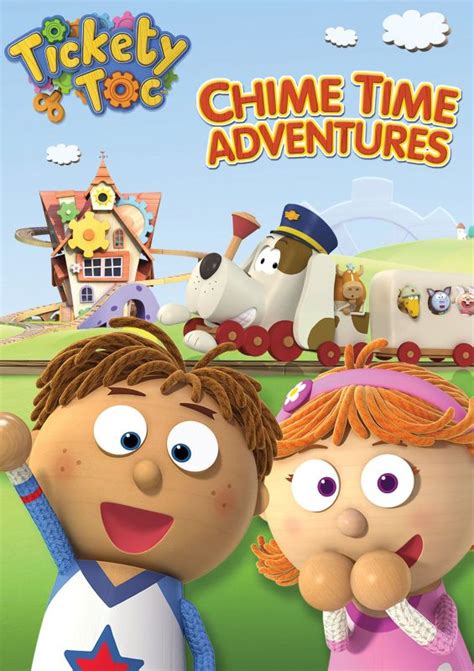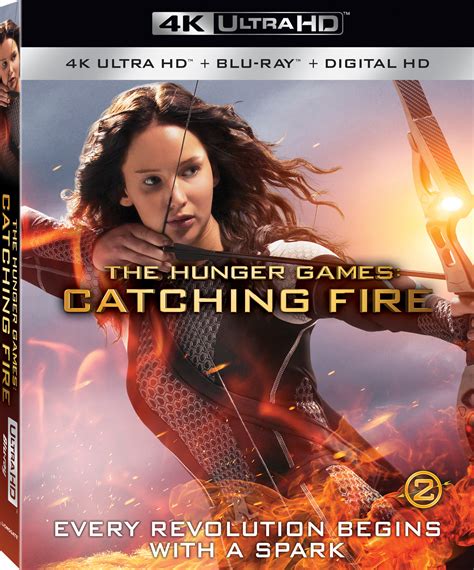Google Assistant TV commercial - Loretta

Table of contents
What the Google Assistant TV commercial - Loretta is about.
Google Assistant's TV Spot "Loretta" is an advertisement that centers around the theme of memories and nostalgia. The ad shows an elderly man who appears to be struggling with dementia, using his Google Assistant to help him remember his late wife, Loretta.
The ad opens with the man sitting on a couch, staring at an old photograph of Loretta. He then asks his Google Assistant to show him photos of his wife, and the voice assistant pulls up a slideshow of images the man had taken with Loretta throughout their life. As the slideshow goes on, the man continues to add more details and memories about his wife to the Google Assistant, such as her favorite flowers, their favorite park, and her habit of snorting when she laughed.
As the ad progresses, it becomes clear that the man is using the Google Assistant as a way to keep his cherished memories of Loretta alive and to relive the moments they shared. The ad is a touching tribute to the power of technology to connect people, preserve memories, and provide comfort and companionship.
The TV Spot "Loretta" is a beautiful portrayal of how technology can be used to help people in meaningful ways. It shows how Google Assistant can be a lifeline for those struggling with memory loss or dementia, allowing them to connect with and remember their loved ones. The ad effectively conveys the emotional impact of the Google Assistant's capabilities and has resonated deeply with viewers, making it one of the most memorable ads of recent years.
Google Assistant TV commercial - Loretta produced for Google Assistant was first shown on television on February 2, 2020.
Frequently Asked Questions about google assistant tv spot, 'loretta'
Videos
Watch Google Assistant TV Commercial, 'Loretta'
We analyzed TV commercials placed on popular platforms and found the most relevant videos for you:
Advertisers
Advertisers of the Google Assistant TV Spot, 'Loretta'
Google Assistant
Google Assistant is a virtual assistant developed by Google that is available across various platforms such as smart speakers, smartphones, tablets, smartwatches, and other smart devices. It uses natu...
Agenices
Agenices of the Google Assistant TV Spot, 'Loretta'
Essence
Essence is a global data and measurement-driven marketing agency that specializes in delivering personalized, effective, and efficient advertising campaigns for top brands. They provide a full range o...
PHD USA
PHD USA is a part of the global media and communications agency, PHD Worldwide. Founded in London in 1990, PHD has expanded to become a leading global agency with over 6,000 employees in more than 100...
Products
Products Advertised
TV commercials
Similar commercials