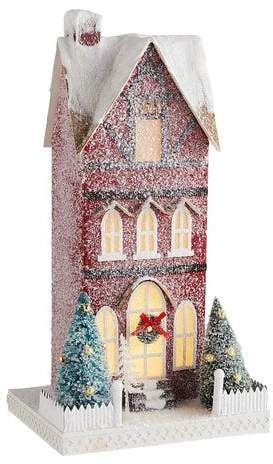What is Comcast/XFINITY WiFi Hotspots App?
The Comcast/XFINITY WiFi Hotspots App is a convenient way to access hotspots when you are on the go. The App is designed to help XFINITY customers to locate, connect and manage XFINITY Wi-Fi hotspots. With millions of Wi-Fi hotspots across the country, users can stay connected to the internet by downloading the app, which is available for both Android and iOS devices.
The app features an easy-to-use interface that allows users to search for nearby hotspots based on their location. The map-based search feature makes it easy to find hotspots, and users can filter their search to show results based on their preferences, such as location type, or distance from their location.
Once a user identifies a hotspot, they can connect with a single tap, provided they have an active XFINITY account. The app automatically saves the user's login credentials so they don't have to enter them every time they connect to a hotspot. Additionally, the app helps users to avoid the long process of logging on each time, which is beneficial for users who travel a lot and need to remain connected to the internet.
The app also allows for personalization, permitting users to create a list of favorite hotspots for easier access at a later time. Additionally, users can manage their account settings and update personal information as necessary.
In conclusion, the Comcast/XFINITY WiFi Hotspots App is a valuable tool for users who require constant access to Wi-Fi on the go. With millions of hotspots across the country, users can stay connected to the internet wherever they are and without burning through costly data usage on their mobile devices.
Frequently Asked Questions about comcast/xfinity wifi hotspots app
Enables your device operating system to connect to the secure Xfinity WiFi network (XFINITY) by installing the Xfinity WiFi secure profile. Provides a secure, encrypted connection to genuine Xfinity WiFi Hotspots wherever they are available around town.
How To Connect
- Enable WiFi access on your device.
- Download the Xfinity WiFi Hotspots app.
- Sign in to the app using your Xfinity ID and password.
- The app will download and install the Xfinity WiFi secure profile, allowing you to automatically connect to the secure Xfinity WiFi network.
Users can download the Xfinity WiFi Hotspots app for iOS or Android (version 4.4 or higher) devices, or by visiting wifi.xfinity.com/#app. Note: The secure profile is already available on all Xfinity Mobile devices. Customers don't need to download the Hotspots app to connect to the XFINITY network.
Xfinity Internet subscribers (excluding Xfinity Prepaid Internet) can access our wireless network through one of our many Xfinity WiFi Hotspots. Xfinity Mobile customers can also access our wireless network on their mobile devices.
Xfinity WiFi hotspots only available in Xfinity's service territory. Xfinity Internet and Xfinity Mobile customers access to Xfinity WiFi hotspots included, others only with NOW WiFi Pass unless special conditions apply.
Connect to Xfinity WiFi hotspots
With Xfinity Internet, customers have access to millions of secure Xfinity WiFi hotspots nationwide - included at no extra cost. To connect to an Xfinity WiFi hotspot, learn more here.
The mobile hotspot receives the cellular signal, converts it to a Wi-Fi signal and makes it available to any nearby device as long as the user has the SSID and password. Multiple users can use the same mobile hotspot to get internet service.
The difference mainly being the fact is is a different wireless network. The "xfinitywifi" is the name of the network for xfinity users/guests.
The difference mainly being the fact is is a different wireless network. The "xfinitywifi" is the name of the network for xfinity users/guests. Where as the "CafeExpress" & "XFINITY" networks are private. "XFINITY" is secured, which is why it has a padlock on it, where as the other two are open networks.
Xfinity internet services are broadband internet plans. Specifically, Xfinity offers cable and fiber internet options, although what's available in your area will likely differ from those services available in other regions.
For Android phones running OS version 4.4 and above, if you have downloaded the Xfinity WiFi app and signed in, your phone will automatically connect to your private home WiFi network at home and Xfinity WiFi when visiting a friend or traveling.
The mobile hotspot receives the cellular signal, converts it to a Wi-Fi signal and makes it available to any nearby device as long as the user has the SSID and password. Multiple users can use the same mobile hotspot to get internet service.