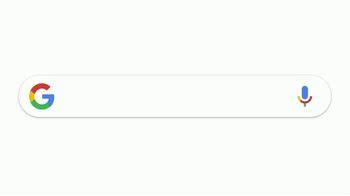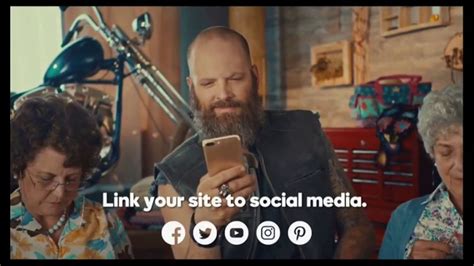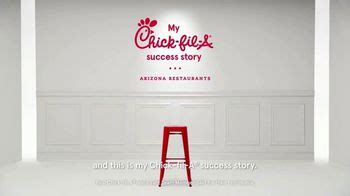What the NordVPN TV commercial - Staying at Home is about.
NordVPN's TV spot 'Staying at Home' is a compelling advertisement that emphasizes the importance of online security, especially during the COVID-19 pandemic. The ad begins with a series of shots of people working, shopping, and entertaining themselves on their electronic devices at home, with the tagline "Staying in is the new going out."
The ad then takes on a more serious tone as we hear the voice-over of a news reporter discussing the rise in cyberattacks during the pandemic. We see a dark, ominous figure lurking on a computer screen, representing the threat of cybercrime.
But the ad quickly shifts gears, as the NordVPN logo appears on the screen, and the narrator reassures us that NordVPN is the solution to online security. We see a series of reassuring shots, such as a hand typing on a keyboard with the NordVPN logo in the background, and a green lock icon indicating a secure connection.
Overall, the NordVPN TV spot 'Staying at Home' is a well-crafted ad that speaks directly to our current reality of increased time spent on our electronic devices. The ad effectively communicates the seriousness of online threats while also offering a solution that feels both accessible and trustworthy.
NordVPN TV commercial - Staying at Home produced for
NordVPN
was first shown on television on April 6, 2020.
Frequently Asked Questions about nordvpn tv spot, 'staying at home'
VPN is a perfect tool for streaming video content. It will secure your data and even make you feel at home while traveling. With a VPN, you can securely access your favorite TV shows and movies as if you've never left.
Good news - you can also use a VPN for live streaming or watching TV on the internet. So, how do you stream your favorite TV channels? There's no big difference in how to stream TV channels or watch a live stream with a VPN as long as you're on the internet.
How do you use a VPN with streaming services?
- Choose a VPN provider. You must choose one with servers in the region where the streaming service you want to access is available.
- Download and install the VPN software.
- Connect to a server.
- Log in to the streaming service.
- Start streaming.
A virtual private network (VPN) encrypts your data and routes it through a secure server elsewhere in the world, replacing your IP address and making you appear as though you were accessing from that location. This lets you unblock that region's Netflix library, news sites, and even local sports streams.
No, Netflix does not ban users for using a VPN.
Netflix will block IP addresses associated with a VPN, but not the users themselves. If Netflix blocked your VPN, try connecting to a different server, clearing cookies and cache, or changing your VPN provider. Our favorite for Netflix is NordVPN.
There are a few reasons why you might want to use a VPN to stream shows and movies on your TV. Using a VPN will help keep your viewing habits private, and it will give you access to more streaming content from different parts of the world.
To use a VPN with Chromecast and cast, Chromecast needs to be on the same network as the device you're casting from. If you're trying to cast from your laptop connected to a VPN to your Wi-Fi-connected Chromecast, it won't work, because the laptop is on another (virtual) network.
If you have NordVPN installed on a device, you can run an Ethernet cable from that device into your smart TV, sharing the VPN.
Yeah, using a VPN like ExpressVPN should let you access Hulu Live TV from different regions. Just keep an eye on connection speeds. Yea. I use express vpn with hulu live, and have no problems; watching some stuff on pluto tv right now.
How Netflix detects devices within a Netflix Household. We use information such as IP addresses, device IDs, and account activity to determine whether a device signed into your account is part of your Netflix Household. We do not collect GPS data to try to determine the precise physical location of your devices.
Some of NordVPN's servers also use obfuscation technology. Often, services like Netflix can see that traffic has been encrypted, and deduce it's VPN traffic. Obfuscation masks VPN encryption and makes your traffic look like regular HTTPS traffic. This prevents censorship systems from detecting your VPN connection.
Watch movies not available in your area. When a VPN assigns you a new IP address, it can be used to spoof your location to anywhere that the VPN service retains servers, including other countries. The benefit is that you can get around geoblocking and watch streaming content that may not be available in your area.