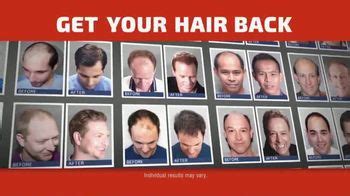Canva TV commercial - Enjoy Presentations

Table of contents
What the Canva TV commercial - Enjoy Presentations is about.
Title: Canva TV Spot: 'Enjoy Presentations'
[Upbeat instrumental music fades in]
[Scene: A vibrant office space filled with creative individuals working at their desks. The atmosphere is lively and energetic.]
Voiceover: In a world where presentations can often feel like a chore, one tool is revolutionizing the way we create and deliver them.
[Close-up shots of individuals using Canva on their laptops, tablets, and smartphones. They are seen designing beautiful, visually striking presentations.]
Voiceover: Introducing Canva, the ultimate presentation design platform that turns the ordinary into extraordinary.
[Cut to a wide shot of a presenter standing confidently in front of an audience, their presentation displayed on a large screen.]
Voiceover: With Canva's user-friendly interface and vast library of professionally designed templates, anyone can create captivating and engaging presentations in just a few clicks.
[Montage of different individuals crafting unique presentations, showcasing their work in various settings, such as offices, classrooms, and conference rooms.]
Voiceover: Whether you're a student, a professional, or an entrepreneur, Canva offers a wide range of customization options to make your presentation truly reflect your style and brand.
[Close-up shots of the Canva interface, highlighting the intuitive design tools and features.]
Voiceover: From stunning graphics and eye-catching visuals, to seamless integration of multimedia elements, Canva gives you the power to captivate your audience and bring your ideas to life.
[Cut to a shot of an audience, their faces filled with awe and inspiration as they watch the presenter’s engaging presentation on-screen.]
Voiceover: Say goodbye to dull slides and boring bullet points.
[Cut to a shot of a person effortlessly presenting on their mobile device, showcasing the convenience of Canva's mobile app.]
Voiceover: With Canva's mobile app, you can create, edit, and present on the go, ensuring that you're always ready to impress.
[Montage of people using Canva in different settings, showcasing its versatility and accessibility.]
Voiceover: So why settle for ordinary, when you can make every presentation extraordinary?
[Scene transitions to a vibrant, celebratory atmosphere, with confetti falling and people clapping.]
Voiceover: Join the millions who have already discovered the joy of presenting with Canva.
[Closing shot of the Canva logo animated with vibrant colors and captivating visuals.]
Voiceover: Canva - where presentations come to life.
[Upbeat instrumental music fades out]
Note: The description above is purely fictional and does not represent an actual Can
Canva TV commercial - Enjoy Presentations produced for Canva was first shown on television on May 23, 2021.
Frequently Asked Questions about canva tv spot, 'enjoy presentations'
Videos
Watch Canva TV Commercial, 'Enjoy Presentations'
We analyzed TV commercials placed on popular platforms and found the most relevant videos for you:
Advertisers
Advertisers of the Canva TV Spot, 'Enjoy Presentations'
Canva
Canva is a popular online graphic design tool that allows users to create a wide range of visual content , including social media posts, presentations, posters, videos, logos, and more. It offers a us...
Products
Products Advertised
TV commercials
Similar commercials