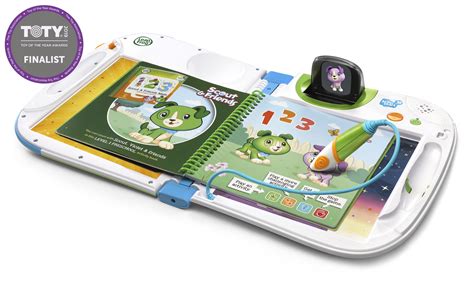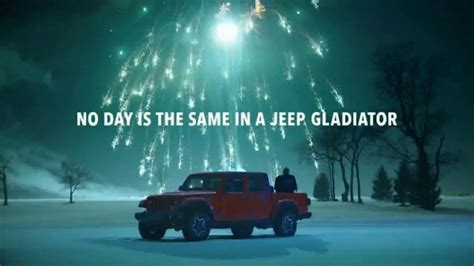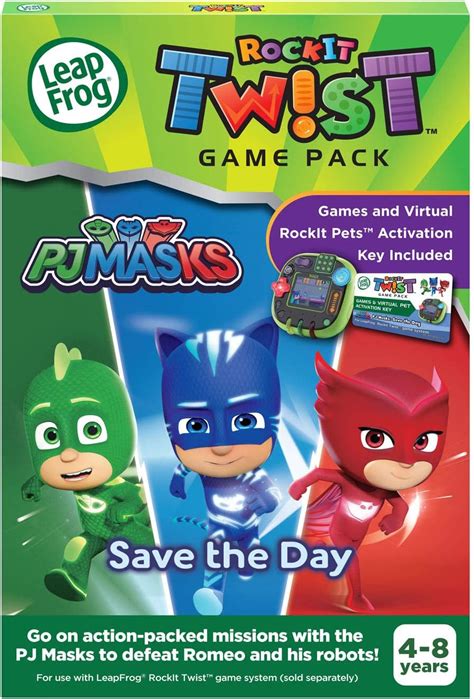RockIt Twist TV commercial - Try Something New

Table of contents
What the RockIt Twist TV commercial - Try Something New is about.
RockIt Twist TV Spot, 'Try Something New' is an advertisement that encourages kids to break away from their usual routine and try something new with their toys. It's a fun and lively commercial that features a group of kids having a great time playing with RockIt Twist - a unique and innovative gaming system designed for kids.
The commercial is upbeat and colorful, featuring children of different ages, races, and genders enjoying the various games and activities on the RockIt Twist. The kids are shown twisting and turning the game console, laughing, and dancing to the background music as they compete with each other.
The overall message of the TV spot is to inspire kids to break free from their comfort zones and unleash their creativity through the interactive games on the RockIt Twist. It encourages them to explore new games and challenges and to enjoy a fresh and exciting experience with their toys.
The advertisement is well-crafted, with stunning visuals and a catchy tune that captures the attention of its target audience - kids. It's a perfect example of how a well-executed advertisement can appeal to the hearts of its viewers, encourage them to try something new, and ultimately drive sales for the product.
In conclusion, the RockIt Twist TV Spot, 'Try Something New' is an engaging and exciting advertisement that promotes the idea of breaking away from the norm and trying something new. It's an excellent way to inspire and encourage creativity in kids while promoting an innovative and fun gaming system.
RockIt Twist TV commercial - Try Something New produced for Leap Frog was first shown on television on September 17, 2019.
Frequently Asked Questions about rockit twist tv spot, 'try something new'
Videos
Watch RockIt Twist TV Commercial, 'Try Something New'
We analyzed TV commercials placed on popular platforms and found the most relevant videos for you:
Advertisers
Advertisers of the RockIt Twist TV Spot, 'Try Something New'
Leap Frog
LeapFrog is a company that specializes in educational toys and learning systems for children. The company was founded in 1994 and has since become a leading provider of interactive educational product...
Products
Products Advertised
TV commercials
Similar commercials